what is minikube? Minikube is a tool that sets up a local Kubernetes environment on a laptop or PC. It's a lightweight Kuberne...
what is minikube?
Minikube is a tool that sets up a local Kubernetes environment on a laptop or PC.
It's a lightweight Kubernetes implementation that creates a virtual machine (VM) on the local machine and deploys a simple cluster with one node.
Minikube is designed to simplify and streamline Kubernetes development, making it accessible for developers of all levels.
Minikube can be used for daily development work or to try out Kubernetes. Once Minikube is working, it can be used to run a sample application. The Minikube CLI provides basic bootstrapping operations for working with the cluster, including start, stop, status, and delete.
Minikube's key features
- Platform-agnostic: Supports Windows, macOS, and Linux.
- Efficient resource utilization: Ensures that developers with resource-constrained machines can create local Kubernetes clusters.
- Support: Supports the latest Kubernetes release and up to six previous minor versions.
- Deployment: This can be deployed as a VM, container, or on bare metal.
To install MiniKube on Windows use the official link: https://minikube.sigs.k8s.io/docs/start/
Create the minikube folder inside the C folder and Download the Minikube-installer.exe file inside the minikube folder. Once downloaded, click the exe file and install it.
Create the minikube folder inside the C folder and Download the Minikube-installer.exe file inside the minikube folder. Once downloaded, click the exe file and install it.
.PNG)
Click Environment Variables Choose the Path option and click edit and now add the minikube path by clicking New and adding the path C:\minikube
Second option: Add the minikube.exe binary to your PATH.
After Installing the Minikube need to install Drivers for minikube, The available drivers for Windows are Docker, Hyper-V, VirtualBox, QEMU, None, PodMan, VMWare Workstation, SSH.
To check the official Link for Linux and Mac Drivers (Driver Link)
We installed Docker as a Driver so we need to start the Docker and start the minikube with the driver
After installation, start a cluster using the Docker driver using the cmd prompt
Command: minikube start --driver=docker After adding the driver for the first time, we can use the below command here after to start the minikube Command: minikube start
Command: minikube start --driver=docker After adding the driver for the first time, we can use the below command here after to start the minikube Command: minikube start
To make docker the default driver:
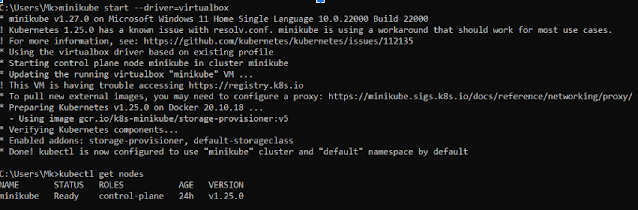
Command: minikube config set driver docker
we need to install Kubectl to connect the minikube and work with the K8s cluster
After starting the Minikube, need to check the cluster's Node and services by running the below Kubectl command.
Command: kubectl get nodes
kubectl get services
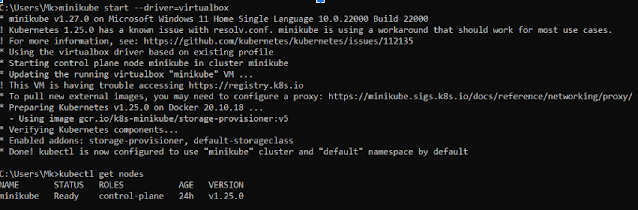
Now we can able install and configure the minikube, kubectl in the windows machine and can able to create the pods and services.
----------------------------------------!!!! Happy Learning with Techiev !!!!!!!!----------------------------------
-------------------------Subscribe our Youtube Channel by clicking thebelow link----------------------
----------------------------!!https://www.youtube.com/@techieview729!!---------------------
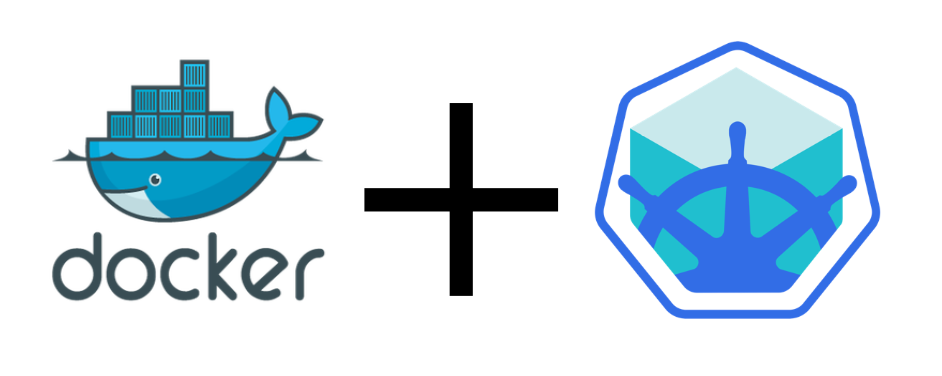
.PNG)
.PNG)
.PNG)













