If you want to upgrade the RAM you must need to know about the Instance Family Type Refer: https://aws.amazon.com/ec2/instance-types/ Befor...
Before Upgrading the RAM you must need 15 minutes of downtime.
If your instance was in a running state, you first need to stop the instance for RAM upgrade.
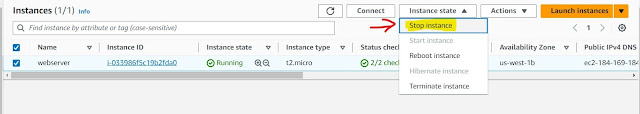
Choose the instance and click Actions → Instance settings → Change instance type
Once you click the change instance type it will be redirected to the RAM type change dashboard.
In the Dashboard, you must choose the instance family type and click apply
For example, now you are running the t2.micro(1GB RAM) and want to increase RAM to 2GB then you need to choose t2.small(2GB RAM)
If your instance was in a running state, you first need to stop the instance for RAM upgrade.
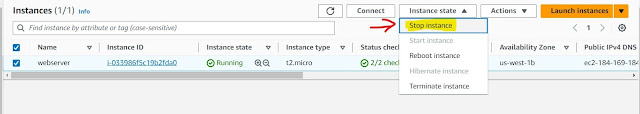
Choose the instance and click Actions → Instance settings → Change instance type
In the Dashboard, you must choose the instance family type and click apply
For example, now you are running the t2.micro(1GB RAM) and want to increase RAM to 2GB then you need to choose t2.small(2GB RAM)
Once You applied the changes you can start your instance. Before starting the instance make sure the instance type is updated or not.
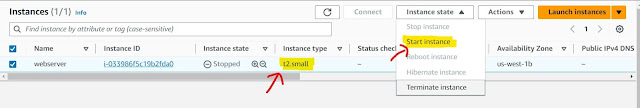 After a few minutes, log in to the instance and check whether it was successfully updated or not by running the command “free -h”
After a few minutes, log in to the instance and check whether it was successfully updated or not by running the command “free -h”
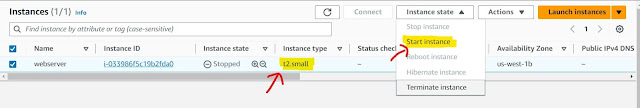 After a few minutes, log in to the instance and check whether it was successfully updated or not by running the command “free -h”
After a few minutes, log in to the instance and check whether it was successfully updated or not by running the command “free -h”
----------------------------------------!!!! Happy Learning with Techiev !!!!!!!!----------------------------------
-------------------------Subscribe our Youtube Channel by clicking the below link----------------------
----------------------------!!https://www.youtube.com/@techieview729!!---------------------

















